Create custom ESXi ISO from latest patch
Hey guys I followed a tutorial (and don’t remember which) regarding building your own VMware ESXi ISO from the latest patch. VMware only releases ISO’s of Update versions (i.e., ESXi 5.5.0-U2). However, each patch is cumulative so you’ll be able to roll an ISO from the downloaded zip file after you create a depot from the zip. Here’s how:
- Download and install VMware PowerCLI
- Download the latest patch by going to the VMware Patch Portal and viewing all patches for ESXi 5.5.0 and grab the latest patch (this one is for the patch with the date ID of 20141204001).
- Save the patch to an easy path, like C:\ESXi\
- Launch PowerCLI and perform the following commands in the shot below:
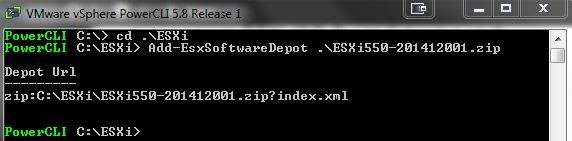
- Next determine the actual profile name by running:
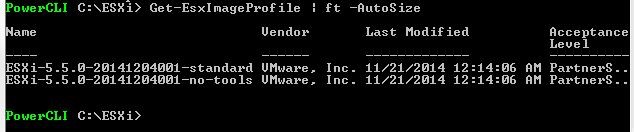
- We can see the image we want is called ESXi-5.5.0-20141204001-standard. So, next we’ll run the following command to build an ISO from it:
Export-EsxImageProfile –ImageProfile ESXi-5.5.0-20141204001-standard –ExportToISO –FilePath ESXi-5.5.0-Patched20141204001.iso

- We now have an ISO built from the latest ESXi 5.5.0 Build which, since it’s built from an incremental patch dated 12-04-2014, is newer than even the current 5.5.0 Update 2 image!
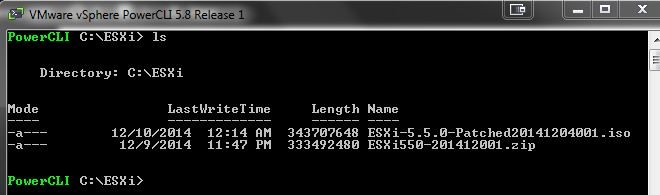 Obviously this is just a Vanilla ESXi image and is not customized for any specific server make or model. So, if you must have the latest patched version of ESXi but do not require customization (such as the custom ISO for Dell, etc.) then this is your ticket so that you don’t have to run Update Manager and patch the host after the fact!
Obviously this is just a Vanilla ESXi image and is not customized for any specific server make or model. So, if you must have the latest patched version of ESXi but do not require customization (such as the custom ISO for Dell, etc.) then this is your ticket so that you don’t have to run Update Manager and patch the host after the fact!
Hope you guys find this useful!
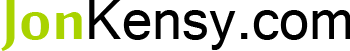
 I am a Sr. Systems Engineer by profession and am interested in all aspects of technology. I am most interested in virtualization, storage, and enterprise hardware. I am also interested in leveraging public and private cloud technologies such as Amazon AWS, Microsoft Azure, and vRealize Automation/vCloud Director. When not working with technology I enjoy building high performance cars and dabbling with photography. Thanks for checking out my blog!
I am a Sr. Systems Engineer by profession and am interested in all aspects of technology. I am most interested in virtualization, storage, and enterprise hardware. I am also interested in leveraging public and private cloud technologies such as Amazon AWS, Microsoft Azure, and vRealize Automation/vCloud Director. When not working with technology I enjoy building high performance cars and dabbling with photography. Thanks for checking out my blog! 
