Creating a VMware ESXi environment on the cheap
Lately I’ve been wanting to build a VMware environment of my own so I can test various things without any worry. It’ll also give me the opportunity to setup a domain again, a vCenter server, my various Linux projects, etc. I’ll also be able to test the networking aspects as well. The only problem is finding a suitable server to run VMware ESXi on. I started checking out eBay and found Dell 2950 III’s that were auctioning out at $100 – $150. So, one afternoon I put a bid on one for $51 with $39 shipping… and won. It’s a Dell 2950 III with (2) Xeon E5405 (4 core, 2.0GHz) Processors, 8GB of FBDIMMs, a PERC controller, DRAC5, dual power supplies, etc. Not tremendous specs but the chassis is good, it came with drive sleds (but not drives), and was in great condition. Sure, it’s no Dell R610 or R620, but for $80-90… how can you complain?

The first thing I did was throw in (2) Hitachi 500GB 7,200RPM SATA drives configured for RAID1 along with (4) Western Digital 1TB Caviar Black 7,200 RPM SATA drives configured for RAID10. Fortunately I had these drives laying around from other projects. After initial config I updated the DRAC5 controller and loaded VMware ESXi 5.5 via virtual media. The server is cabled up to a Dell PowerConnect 2724 right now, but I am going to be revamping my switching shortly. I created a 200GB iSCSI target and presented that to the 2950 to store ISOs and small VMs. VMs demanding more speed are provisioned on the RAID10 array which totals 1.8TB formatted, divided into 450GB datastores.
After getting everything setup, and connecting to the host directly with the vSphere client, I setup a Windows 2012 R2 domain controller followed by an Ubuntu 14.04.1 LTS server for SNMP monitoring using Observium as well as a second Ubuntu VM for a dedicated webserver. The beauty behind the Ubuntu VMs is that they run fantastically with only 1 vCore and 512MB of RAM on 10GB of disk each. Right now, because the host only has 8GB of RAM, I’ve allocated 2GB of RAM to the domain controller. It runs pretty well, though! Finally, I created a vCenter server with 2 vCores and 4GB of RAM to give me the option to create templates and perform other tasks not available through vSphere and the host alone.
Everything was working well, but I really want the option to run more and more from the host. So, I went on the hunt for upgrades. I found a pair of 3.0GHz, 12MB cache Xeon E5450 CPUs for $51 and some shipping – totaling maybe $60! They are still 80W so the power consumption doesn’t go up but the speed most certainly does going from 2.0GHz to 3.0GHz. Next I ordered 32GB of PC2-5300F memory to bump out the capacity of the host. Considering all of the network devices we have here in our house, my Dell PowerConnect 2724 is literally filled with cables. So, while at it, I scoped out a Dell PowerConnect 5448 fully-managed, fully-gigabit switch for $71! Many of them are selling “buy it now” for $200, $250, $300! USPS didn’t deliver the memory tonight because they needed a signature (grr) but I did receive the CPUs and switch. I will document the switch install and config later, but here are some images of the CPU install.
Here you can see the stock heatsinks removed along with the original Xeon E5405’s:
 You can see I use Arctic Silver compound cleaner in order to remove all the gunk from the heat sinks and old CPUs. This stuff works great – it smells like Goo Gone and may very well be, but whatever it works super awesome.
You can see I use Arctic Silver compound cleaner in order to remove all the gunk from the heat sinks and old CPUs. This stuff works great – it smells like Goo Gone and may very well be, but whatever it works super awesome.
Next up are some images of the components close-up:

 Finally, a shot of the “new” Xeon E5450’s installed in the server with Arctic Silver 5 compound, then HSF’s slapped on, and fans added back in:
Finally, a shot of the “new” Xeon E5450’s installed in the server with Arctic Silver 5 compound, then HSF’s slapped on, and fans added back in:


 And lastly, the results within VMware:
And lastly, the results within VMware:

 So, as you can see, except for VMware licensing (you can get ESXi for free but you won’t be able to use vCenter Server…) you can build a really, really cheap virtual environment. I am hoping to pick up the memory from the post office tomorrow at which point I’ll be able to add some more resources to the DC and vCenter server, as well as setup some more VMs!
So, as you can see, except for VMware licensing (you can get ESXi for free but you won’t be able to use vCenter Server…) you can build a really, really cheap virtual environment. I am hoping to pick up the memory from the post office tomorrow at which point I’ll be able to add some more resources to the DC and vCenter server, as well as setup some more VMs!
I’ll be posting up the almost-new Dell PowerConnect 5448 I snagged soon. I almost can’t believe the condition – it must be new old stock or used on a desk some place – no dust inside or anything! Stay tuned!
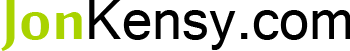
 I am a Sr. Systems Engineer by profession and am interested in all aspects of technology. I am most interested in virtualization, storage, and enterprise hardware. I am also interested in leveraging public and private cloud technologies such as Amazon AWS, Microsoft Azure, and vRealize Automation/vCloud Director. When not working with technology I enjoy building high performance cars and dabbling with photography. Thanks for checking out my blog!
I am a Sr. Systems Engineer by profession and am interested in all aspects of technology. I am most interested in virtualization, storage, and enterprise hardware. I am also interested in leveraging public and private cloud technologies such as Amazon AWS, Microsoft Azure, and vRealize Automation/vCloud Director. When not working with technology I enjoy building high performance cars and dabbling with photography. Thanks for checking out my blog! 
