My mother is a software developer and has her own consulting firm and so in their old house I had helped her setup an ESXi host. From that host she ran SharePoint, SQL Servers, Domain Controllers, etc., in order to do development stuff without having to put stuff in Azure/AWS/vCloud, etc. While they’ve been building a house, though, I have had her stuff running from my lab (my Lenovo TS140 w/ 32GB ECC RAM, 32TB RAID50 storage, SSD, E3-1246v3) but it’s been pretty tight in terms of resources. If you frequent my blog, you know I have an R710 I picked up and am making more better with new CPUs (more on that soon!) and 144GB ECC RAM with ~800GB of RAID50 internal SAS storage, 15TB of RAID50 DAS storage, and 20TB of NFS/iSCSI storage.
The plan has been to move all our servers (bunch of 2950 III’s, 1950 III’s, an R620 with low specs, and my R710) to their new house now that it’s built. They’ve not moved in yet, but I went over to setup the rack and patch panel for the rooms they will have wired network access in. I also put a Dell PowerConnect 5448 in along with an APC AP-7941 PDU wired to a 30A 240-volt circuit. Here are some pictures from the progress I made today:
Above you’ll see a simple wall-mounted 2U bracket that holds a 24-port CAT6 patch panel. Both the patch panel and bracket are from Monoprice – the bracket is nice as the one side is hinged which makes for easy punching down and keeping the cabling the same length and tidy.
Pictured above is the small bundle of CAT6 cables punched down and organized with velcro and label tags. The labels are small zipties with a flag built in for marking. I am going to stagger them more so the bundle doesn’t puff out there, but it’s super nice for labeling cables reliably without marker fading or label maker tags falling off.
Below is my APC AP3100 rack almost fully populated with stuffs. I have a few servers on for testing. We all know 2950’s and 1950’s are not great for energy conservation, but remember that the main ESXi host will be an R710 fully decked out. Waiting on parts and the house completion before moving the R710 over as well as the disks for the MD1000 pictured.
Next up are just some shots of the rack from various angles. I am going to be making a ladder to extend from above the patch panel and over to the top of the rack. I’ll show that once complete, but it will be how I get the 8 or so CAT6 patch cables from the panel into the rack without it drooping. Also, I will probably move the APC PDU power cable up through the top of the rack, over the ladder, and down to the receptacle but I need to measure cable length first.
And finally, one with the rack closed up. Those with a sharp eye (and familiarity with APC racks) will notice that my rack has “back doors” on the front and back. That’s because the seller of the rack could not locate the front door, so I made my own hinges (former blog post) and attached the second set of “back doors” to the front of the rack so that I can fully lock it.
I’ll be going back over to finish it up once there is an internet connection. My new CPUs should be arriving for the R710 tomorrow along with a setup of rails. Once I move that over I’ll cable up the servers along with the patch panel. Oh, there’s another PDU to go inside that will be on another (120v) circuit (protected by generator). I will have all the physical network ports mapped out so that I know what’s what remotely (no CDP) as well as all of the PDU ports so I can make sure things are turned off unless needed for testing.
Thanks for reading I’ll update with how the new CPUs work in the R710!
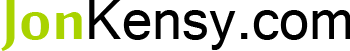









 I am a Sr. Systems Engineer by profession and am interested in all aspects of technology. I am most interested in virtualization, storage, and enterprise hardware. I am also interested in leveraging public and private cloud technologies such as Amazon AWS, Microsoft Azure, and vRealize Automation/vCloud Director. When not working with technology I enjoy building high performance cars and dabbling with photography. Thanks for checking out my blog!
I am a Sr. Systems Engineer by profession and am interested in all aspects of technology. I am most interested in virtualization, storage, and enterprise hardware. I am also interested in leveraging public and private cloud technologies such as Amazon AWS, Microsoft Azure, and vRealize Automation/vCloud Director. When not working with technology I enjoy building high performance cars and dabbling with photography. Thanks for checking out my blog! 
