So if you use WSUS to manage patching on your server environment you will eventually come across some issues with the WSUSContent database becoming too large, too lame, and corrupt. After extending volumes and drives in VMWare and it just filling right back up the only option was to delete all of the content and reset the instance of WSUS.
How to Do a Reset:
Note: You may want to execute the procedure below during off hours as your WSUS server will be downloading quite a bit of data.
1) Correct any settings above or disapprove any unneeded updates.
2) Close any open WSUS consoles.
3) Go to Administrative Tools – Services and STOP the Update Services service.
4) In Windows Explorer browse to the WSUSContent folder (typically D:\WSUS\WSUSContent or C:\WSUS\WSUSContent)
5) Delete ALL the files and folders in the WSUSContent folder.
6) Go to Administrative Tools – Services and START the Update Services service.
7) Open a command prompt and navigate to the folder: C:\Program Files\Update Services\Tools.
8) Run the command WSUSUtil.exe RESET
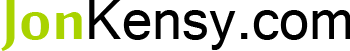
 I am a Sr. Systems Engineer by profession and am interested in all aspects of technology. I am most interested in virtualization, storage, and enterprise hardware. I am also interested in leveraging public and private cloud technologies such as Amazon AWS, Microsoft Azure, and vRealize Automation/vCloud Director. When not working with technology I enjoy building high performance cars and dabbling with photography. Thanks for checking out my blog!
I am a Sr. Systems Engineer by profession and am interested in all aspects of technology. I am most interested in virtualization, storage, and enterprise hardware. I am also interested in leveraging public and private cloud technologies such as Amazon AWS, Microsoft Azure, and vRealize Automation/vCloud Director. When not working with technology I enjoy building high performance cars and dabbling with photography. Thanks for checking out my blog! 
